The tool you need to automate your posts on Facebook Marketplace
Leave the repetitive part to us and you focus on what is important for your company
Get started for free
Features to publish and delete automatically in your marketplace
Explore the set of features designed to optimize your workflow. These will allow you to focus on your customers and not on the boring part of just publishing on the marketplace every day.
ZapLister is the tool you need to increase your sales. Remember, if you are not using it, your competition will be using it.
Automatic publishing function
ZapLister helps you gain valuable time to focus on what really matters and not on the tedious work of publishing daily. I publish for you and you only dedicate yourself to selling and improving your business
Automatic delete function
I also help you delete old publications or those that you have already sold. If you want to always appear in the first results, you should publish more often than your competition. Beat your competition!
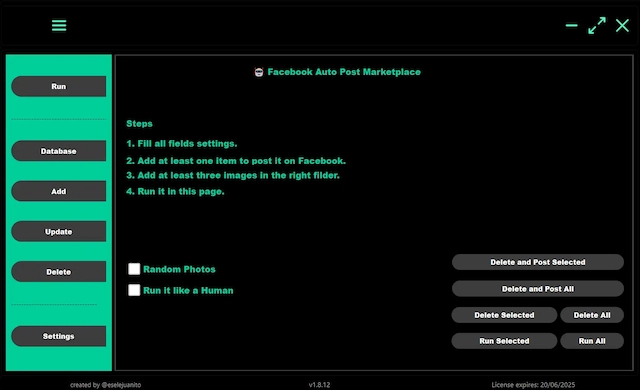
Automation Control Panel
Here you can see all the available options to run the application and start the automation process. You can choose to post or delete selected items, or simply run the app for your entire inventory. There’s also an option to randomize the order of your listing photos and enable “human-like” posting — this means publishing at a slower, more natural pace to help avoid detection by Facebook’s anti-bot systems.
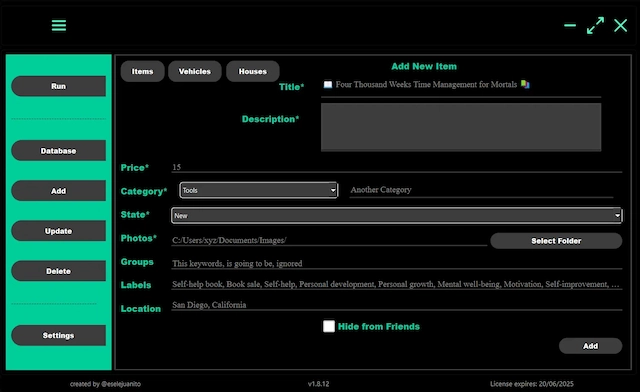
Add New Item in database
Here you can manually add your items just like on Facebook Marketplace, but with the advantage that you only need to fill in the information once, and the app can publish it as many times as you want.
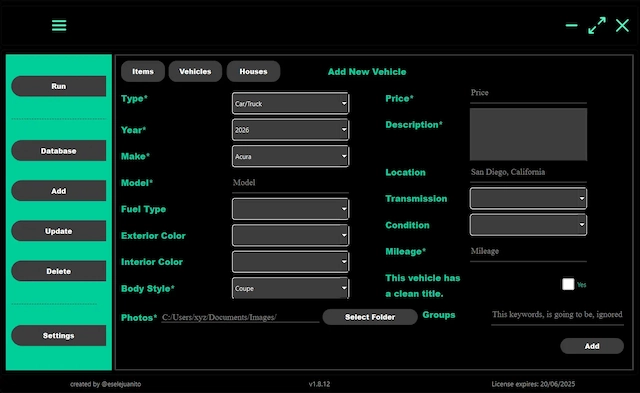
Add New Vehicle in database
Here you can add your vehicles and save them to the database, just like you do on Facebook Marketplace — but with the advantage that you only need to enter the information once, and the app can publish it as many times as you want.
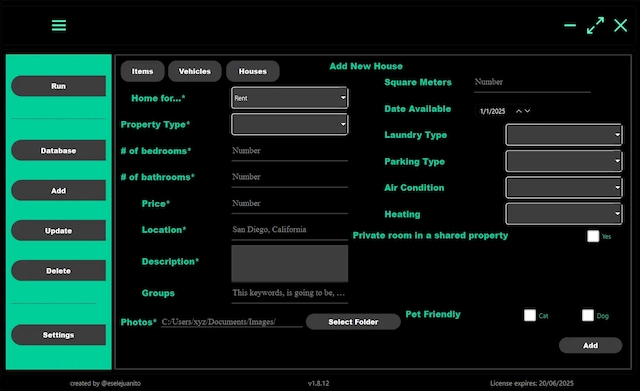
Add New House in database
Here you can add your houses and save them to the database, just like you do on Facebook Marketplace — but with the advantage that you only need to enter the information once, and the app can publish it as many times as you want.
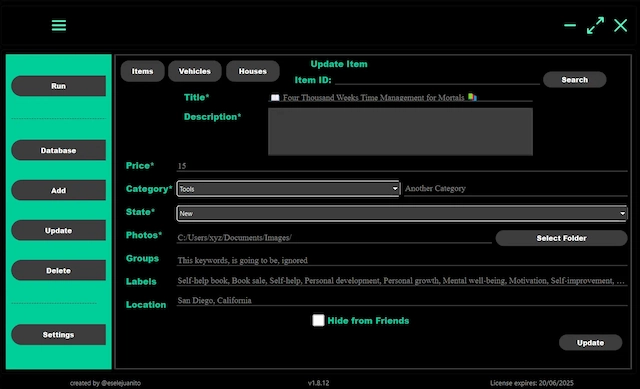
Update Your Listings
Here you can update your items, vehicles, or properties—depending on the modules you’ve purchased and what you need. Changed the price? Out of stock in a certain color? Just come here, update the information, and you’re done.
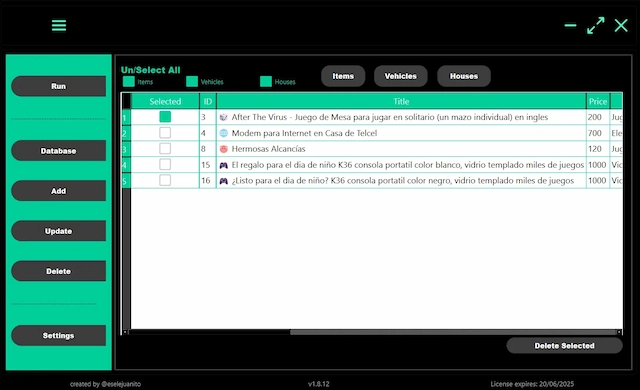
Delete Unwanted Listings
Here you can simply delete items, vehicles, or properties that you’ve already sold or no longer want in your database for any reason. Just select what you want to delete, click “Delete Selected,” confirm, and that’s it—your database stays clean.
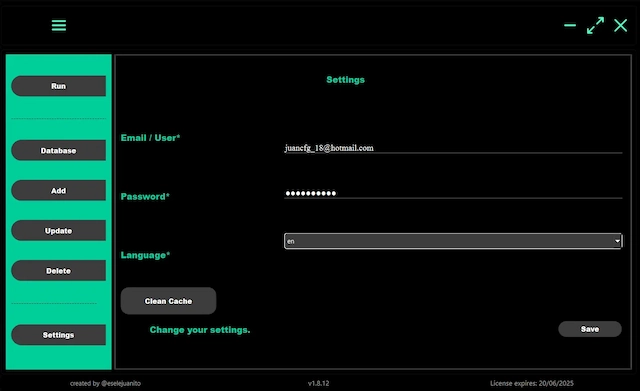
App Configuration & License Setup
Here you will complete the configuration starting with the license you’ve obtained to access the app. Then, you’ll enter your username, password, and language. The selected language must match your Facebook language, as the app looks for elements based on it. There’s also a “Clean Cache” button, which should only be used if something goes wrong with your license and I specifically ask you to click it—otherwise, there’s no need to use it.
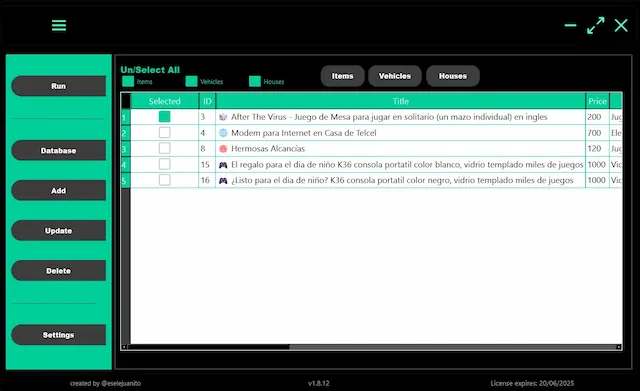
Database Overview & Publishing Selection
Here is your database where you can view all the items, vehicles, and/or properties you’ve added. You can select what you want to publish, and on this screen, you can also choose to publish only a limited number of entries instead of everything.
Many satisfied users are already using it!
Remember that if you are not using this application, maybe your competition is. Don't be left behind!